AI chatbots like ChatGPT have gained immense popularity for their ability to generate a wide range of text, from essays to code. However, AI image generators offer a unique and engaging experience by transforming simple prompts into visual representations of users’ ideas. The use of AI-generated image technology raises copyright issues, as different rules apply depending on the image generator used. Additionally, understanding the mechanics of how these generators work, including the use of text prompts and technological advancements, is crucial for navigating these issues.
These text-to-image AI generators can be used for various purposes, from personal projects like greeting cards, event invitations, and wallpapers to professional endeavors such as developing brand assets, social media content, and marketing campaigns. The creative possibilities are virtually endless.
OpenAI’s DALL-E 2 was a game-changer as the first widely recognized AI image generator. Since then, numerous companies have released competing models that challenge DALL-E 2’s capabilities, and OpenAI has introduced an even more advanced version, DALL-E 3, to replace its predecessor.
Microsoft Designer’s Image Creator: Best AI Image Generator Overall
Microsoft Designer’s Image Creator, formerly known as Bing Image Creator, stands out as the best overall AI image generator available today. Powered by DALL-E 3, OpenAI’s most advanced image-generating model, it produces high-quality results comparable to those of DALL-E but without the associated costs. This allows users to bypass the $20-per-month ChatGPT Plus subscription and generate images freely and without limits.
To start with Microsoft Designer’s Image Creator, visit the Image Creator website and sign in using a Microsoft account. If you don’t have an account, creating one is easy and free, making it accessible to everyone interested in exploring AI-generated visuals.
One of the significant benefits of this AI generator is its integration with Microsoft’s AI chatbot, Copilot (formerly known as Bing Chat). Users can access Image Creator on its standalone site and utilize Copilot to generate images through conversational prompts. Simply ask Copilot to draw any image you’d like, and it will render the requested visuals for you. This seamless integration enhances user experience by consolidating both image generation and chat capabilities into a single platform.
This convenience is particularly beneficial for tasks requiring image and text generation. For example, if you’re planning a party, you can engage the chatbot to brainstorm themes and create AI images that align with those ideas. This holistic approach simplifies the creative process, enabling users to develop their concepts efficiently.
To access the image generation feature through Copilot, visit its website and log in. Remember that restrictions may limit image generation capabilities if you’re using a school or work account. For the best experience, using a personal Microsoft account is advisable.
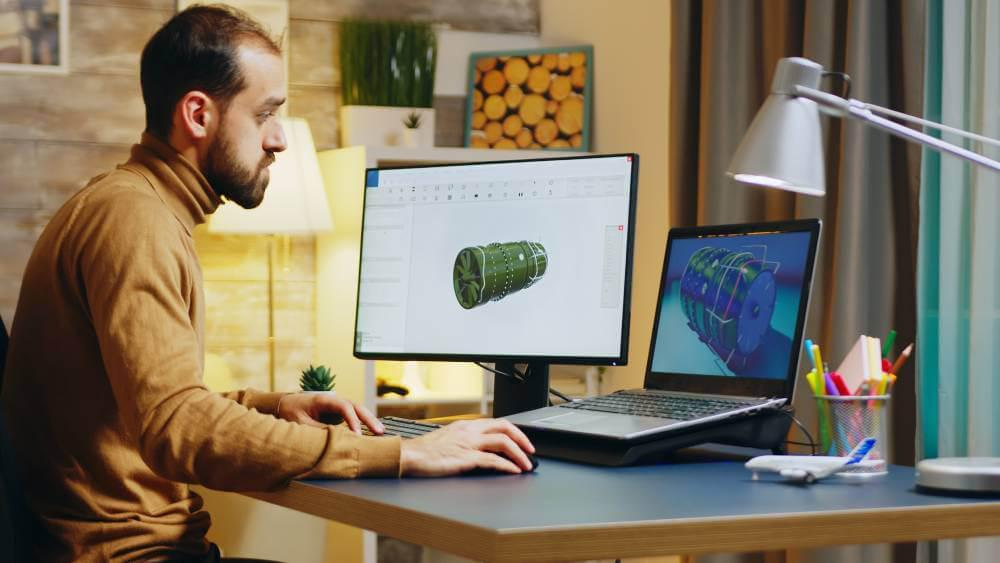
Microsoft Designer’s Image Creator Features:
Powered by: DALL-E 3
Access via: Copilot, browser, mobile
Output: Four images per prompt
Price: Free
In summary, Microsoft Designer’s Image Creator offers unparalleled quality, accessibility, and integration with conversational AI. It’s an excellent choice for anyone looking to create stunning visuals without incurring costs, making it a top pick in AI image generation.
OpenAI’s DALL-E 3: Best AI Image Generator for Experiencing the Original
OpenAI, the innovative startup behind ChatGPT, launched DALL-E 2 in November 2022, quickly establishing it as the most popular AI image generator on the market. In the realm of the best AI image generators, OpenAI’s DALL-E 3 stands out by offering advanced image generation capabilities, positioning it as a top choice among various popular AI image creation tools. Following the release of its latest iteration, DALL-E 3, OpenAI has officially discontinued DALL-E 2, positioning the new model as the go-to choice for users seeking advanced image generation capabilities.
DALL-E 3 offers enhanced functionality and improved image quality compared to its predecessor. However, this advanced capability comes at a price. To access DALL-E 3 without limitations, users must subscribe to ChatGPT Plus, which costs $20 monthly. Once subscribed, you can easily access DALL-E 3 through the ChatGPT platform or its dedicated app, streamlining the creative process and making it more user-friendly.
For those who prefer not to invest in a subscription, free users can still access DALL-E 3 through ChatGPT, albeit with a limit of two image generations per day. While this allowance is less than what many other generators provide, it still offers a valuable opportunity to experience DALL-E 3’s capabilities without financial commitment.
Using DALL-E 3 is incredibly intuitive. Simply type in your desired prompt, specifying as much detail as you need to capture your vision accurately. The system then generates one to two images that align with your description. Users consistently praise the output for its high quality and realistic renditions, making it a popular choice for various creative projects.
OpenAI has also recently enhanced the functionality of DALL-E 3 by introducing new editing capabilities. Users can now utilize conversational text prompts to modify generated images and even click on specific parts of an image to edit them directly. This interactive approach simplifies the editing process and fosters greater creative control.
Another advantage of DALL-E 3 is its seamless integration with other OpenAI products, such as Copilot. This allows users to chat and render images on the same platform, making it particularly convenient for projects requiring text and visual elements. If the subscription cost is a concern, Microsoft Designer’s Image Creator remains a great alternative, as it utilizes DALL-E 3 technology and is available for free.
DALL-E 3 Features:
Powered by: DALL-E 3 by OpenAI
Access via: ChatGPT website and app
Output: One image per prompt
Price: Limited access for free users or ChatGPT Plus subscription at $20 per month
In summary, DALL-E 3 stands out as the best AI image generator for those looking to experience cutting-edge technology and high-quality image outputs, making it a worthwhile investment for severe creators.
Stability AI’s DreamStudio: Best AI Image Generator for Customization
Stability AI is renowned for creating the viral, open-sourced text-to-image generator, Stable Diffusion. While users can download and utilize the tool for free, it often requires a certain level of technical expertise, which can be a barrier for many. To make this powerful technology more accessible to users of all skill levels, Stability AI developed DreamStudio, an intuitive platform that incorporates Stable Diffusion within a user-friendly interface.
One of the standout features of DreamStudio is its extensive customization options. Users can provide detailed prompts to guide the image generation process, including a unique “negative prompt” feature. This lets you specify elements you want to avoid in the final image, ensuring that the results align closely with your vision. This level of control is particularly beneficial for artists and creators looking to refine their output and avoid unwanted elements in their images.
Another critical aspect of DreamStudio is its flexibility in image ratios. While many AI image generators default to a square 1:1 ratio, DreamStudio enables users to adjust the aspect ratio of their images easily. This capability is essential for creators who require specific dimensions for various projects, whether for social media, print, or web use.
To start using DreamStudio, you must create an account on Stability.ai or sign in using your existing Google or Discord accounts. The registration process is straightforward, allowing you to quickly dive into the creative experience.
Creating high-quality images has become significantly easier with the advent of open-source AI image generation models like Stable Diffusion. These models streamline the image creation process, making it more accessible and cost-effective for users.
DreamStudio Features:
Powered by: SDXL 1.0 by Stability AI
Access via: Website
Output: One image per two credits
Price: $1 per 100 credits
Credits: 25 free credits upon account creation; additional credits can be purchased as needed
In summary, Stability AI’s DreamStudio is the best AI image generator for customization. Its user-friendly interface and extensive options for personalizing your creations empower users to bring their imaginative visions to life with ease and precision. Whether you’re a seasoned designer or a casual creator, DreamStudio provides the tools you need to produce stunning, tailored images.
Craiyon: Best No-Frills AI Image Generator
Craiyon, formerly known as DALL-E mini, is an open-source AI image generator that stands out for its straightforward approach. Despite its name, Craiyon is not affiliated with OpenAI or the DALL-E brand, yet it functions similarly, generating images based on user prompts. As one of the effective image generation models, Craiyon creates high-quality images from text prompts, though the outputs may not match the high quality of DALL-E’s. Craiyon offers a no-frills option for those looking to create images without the bells and whistles.
One notable aspect of Craiyon is its rendering speed. Although the images produced are less precise, they typically take about a minute to generate. This is still a relatively quick turnaround, especially considering the tool’s open-source nature. A helpful banner at the top of the page informs users if delays are expected due to high traffic, allowing you to plan your usage accordingly.
A significant advantage of Craiyon is the flexibility it offers in prompt creation. Users can enjoy unlimited prompts, allowing continuous tweaking until the generated image aligns perfectly with their vision. This is particularly useful for creative individuals who want to experiment with different ideas without being constrained by limits.
Moreover, Craiyon allows users to include “negative words” in their prompts, enabling them to specify what they don’t want to appear in the image. This feature helps refine the outputs and ensures users have more control over the final result. Additionally, Craiyon generates nine images per prompt, offering a broader range of options than other AI generators.
Craiyon Features:
Powered by: Craiyon’s AI model
Access via: Craiyon website
Output: Nine images per prompt
Price: Free, unlimited prompts
Craiyon is the best no-frills AI image generator for those looking for an accessible and straightforward tool. With unlimited prompts, flexible tweaking options, and the ability to generate multiple images simultaneously, it provides a user-friendly experience for anyone interested in creating AI-generated visuals without the complexity of more advanced platforms. Whether exploring creative ideas or having fun, Craiyon offers a practical solution for your image generation needs.
Imagen 3 in Gemini: The Best AI Image Generator for Google Users
Since the launch of Gemini (formerly known as Bard), Google has significantly enhanced the service to include the ability to generate images using Imagen 3. This advanced image generation tool produces high-quality, realistic outputs, excelling even in rendering challenging subjects like hands, which many AI models struggle with. This integration provides a seamless experience for Google users in text and image generation.
One of the standout features of Imagen 3 is its ability to generate four images simultaneously from a single prompt. This is particularly advantageous for users looking to explore multiple visual interpretations of their ideas without making repeated requests. This efficiency helps maximize creativity and output, allowing for quick comparisons between different generated images.
For those who prefer a standalone experience, Google’s ImageFX offers an alternative platform for generating images with Imagen 3. This tool includes innovative features like “expressive chips,” which enable users to easily swap out their prompts’ elements, leading to even more tailored image results. This flexibility enhances the creative process, simplifying ideas and exploring variations.
Google users will appreciate the familiar interface of Gemini, which maintains the look and feel of Google Search. This consistency makes it easier to navigate and utilize, as the layout is intuitive for those already accustomed to Google’s ecosystem. Additionally, features like a Google icon allow users to verify the validity of responses with quick searches, while clickable links seamlessly direct them to relevant search results, enhancing the overall user experience.

Imagen 3 in Gemini Features:
Powered by: Imagen 2
Access via: Website or app
Output: Four images per prompt
Price: Free
Whether you’re looking to create realistic visuals for personal projects or professional needs, Gemini offers a comprehensive tool that integrates smoothly into the broader Google ecosystem, making it an excellent choice for both severe and casual creators.
Wombo Dream: Best AI Image Generator for Your Phone
Wombo Dream has garnered acclaim as the best overall app in Google Play’s 2022 awards, boasting an impressive 4.8-star rating on Apple’s App Store with over 142.9K ratings. This mobile app allows users to create stunning art and images effortlessly by entering a quick prompt, utilizing advanced image models to generate high-quality images based on text prompts, making it accessible for all skill levels.
One of the standout features of Wombo Dream is its variety of design styles. Users can choose from realistic, expressionist, comic, abstract, passionate, and ink options. This selection helps eliminate the guesswork in crafting the perfect prompt, allowing users to communicate their creative vision better and achieve the desired output more efficiently.
In addition to its mobile app, Wombo Dream offers a free desktop version, providing flexibility for users who prefer to work on larger screens. The user-friendly interface makes navigating and generating images easy regardless of the platform.
For those looking to enhance their experience, Wombo Dream offers a premium subscription. Users can unlock additional features and capabilities for $90 per year or $10 monthly. The paid plan allows for generating up to four images per prompt, giving users even more creative possibilities.
Wombo Dream Features:
Powered by: Wombo’s machine-learning algorithm
Access via: Mobile and desktop versions
Output: One image with the free version; four images with the paid plan
Price: Free limited access; premium subscription available
Wombo Dream is your phone’s best AI image generator, combining user-friendly functionality with powerful creative options. Whether you’re looking to produce unique art for personal projects or simply enjoy experimenting with visual styles, Wombo Dream provides an engaging platform for unleashing your creativity, all from the convenience of your mobile device.
What Are AI Image Generators Capable Of?
AI image generators are innovative software tools that utilize artificial intelligence to create images based on user text inputs, typically within seconds. Depending on the software’s capabilities, these generators can produce visuals in various styles. Whether you’re looking for 3D graphics, 2D illustrations, cinematic scenes, modern aesthetics, or classic Renaissance styles, an AI image generator can meet your needs.
AI image generators can significantly streamline that process if you’ve ever spent hours scouring Google for the perfect image. With these tools, you can simply type in a prompt, which can be as detailed or vague as you like, and receive a unique image that matches your request. This capability makes AI image generators particularly valuable for branding, social media content creation, and designing invitations, flyers, business cards, and more.
One of the standout advantages of AI image generators is their speed. Most generators produce images in just a few seconds, with the longest wait time being about a minute. This quick turnaround allows for rapid iteration and experimentation, making refining ideas and exploring different creative avenues easy.
Even if you don’t have a professional need for AI-generated images, the experience can be delightful and satisfying. The playful nature of crafting prompts and seeing your imagination come to life visually makes these tools accessible and fun for anyone to try. Whether you’re a professional designer or just someone looking to create something unique, AI image generators offer creative possibilities.
Should You Invest in AI Image Generators, or Are Free Options Sufficient?
The decision to pay for an AI image generator largely depends on your needs and use case. Investing in a paid service can be worthwhile if you are a business or professional seeking high-quality images for commercial use. Options like Midjourney or Generative AI by Getty Images offer enhanced features, better image quality, and commercially safe usage rights, making them suitable for branding, marketing, and other professional applications.
On the other hand, if you’re just an everyday user looking to create images for personal enjoyment or casual projects, numerous competent free AI image generators are available. These free versions often provide a range of more than adequate features for generating fun and creative visuals without the need for a costly subscription.
For casual users, free tools can deliver impressive results and allow plenty of experimentation. Therefore, unless you require the advanced capabilities or commercial safety of a paid subscription, opting for a free AI image generator is a perfectly valid choice. Ultimately, it’s about assessing your individual needs and determining what level of functionality and quality you require.
How to Use AI Image Generators?

AI image generators are straightforward, even if the underlying technology is complex. These models are trained on vast datasets, often billions of images, allowing them to create impressive visuals. Here’s how to get started:
Visit the Website: Go to the website of the AI image generator you want to use. There are many options available, so choose one that suits your needs.
Sign In or Create an Account: If the platform requires an account to access its features, you’ll need to sign in or create one. This step is often necessary to save your generated images or access additional functionalities.
Craft Your Prompt: Enter a detailed prompt describing the image you want the generator to create. The more specific and descriptive you are, the better the output. Include details like style, colors, and subjects to help guide the generator.
Generate the Image: After inputting your prompt, click the generate button. The AI will process your request and produce an image based on your provided information.
Review and Refine: Once the image is generated, take a moment to review it. If it doesn’t meet your expectations, you can refine your prompt and try again. Many generators allow unlimited attempts, so feel free to experiment until you get the desired result.
Download or Share: If you’re satisfied with the image, most platforms offer options to download it or share it directly to social media.
Following these simple steps, you can easily navigate AI image generators and explore their creative possibilities!
The Future of AI Image Generators
The landscape of AI image generators is already impressive, with many tools excelling in speed, quality, and affordability. However, the future isn’t just about refining existing capabilities; it’s about expanding into new dimensions—literally. One of the most exciting developments on the horizon is the shift from one-dimensional to three-dimensional renditions.
Companies like Stability AI are already pioneering this evolution with tools like Stable Video 3D, which can create 3D objects from single images. This advancement opens up new possibilities for industries like gaming, virtual reality, and product design, allowing for more immersive and interactive experiences.
Additionally, the future of AI image generation will likely include advancements in text-to-image video generation. Leading organizations like OpenAI, Google, and Stability AI are actively developing models that generate dynamic visuals from text prompts, enabling users to create videos that bring their concepts to life. This capability would dramatically expand content creators, marketers, and educators’ creative potential.
As these technologies continue to evolve, we can expect more robust tools that produce static images and offer complex animations and 3D modeling, making AI image generators an indispensable asset in various fields. Integrating these features will significantly enhance user creativity and the overall utility of AI in visual content creation.






